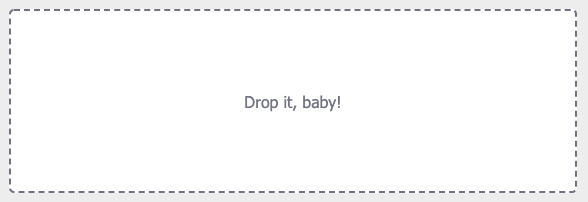Dropzone
Basic configuration.
const dropzone_config = {
maxFilesize: 10,
maxFiles: 50,
timeout: ajaxTimeOut,
acceptedFiles: '.jpeg,.jpg,.png',
autoQueue: true
}autoQueue: true, which means auto call url to upload itself. If value is false, we have to implement custom upload.
Render and listening events
const dropzone = new Dropzone(elements.stampDropzone, $.extend({
url: `/eforms/stamp`,
}, dropzone_config));
dropzone.on("success", function (file, response) {
$('.js-view-uploaded-image').html(`<img src="${response.url}" width="100%" heigh="100%" />`)
});
dropzone.on("addedfile", file => {
$('.loading').show();
if (!window.navigator.onLine) {
myDropzone.removeFile(file)
alertOffline()
return
}
console.log(`File added: ${file.name}`);
});
dropzone.on("complete", file => {
file.previewElement.remove();
$('.loading').hide();
});
dropzoneAlert(dropzone)on “success” we want to put image url which returned from ajax to custom div. On “complete” we want to remove the preview of image (default).